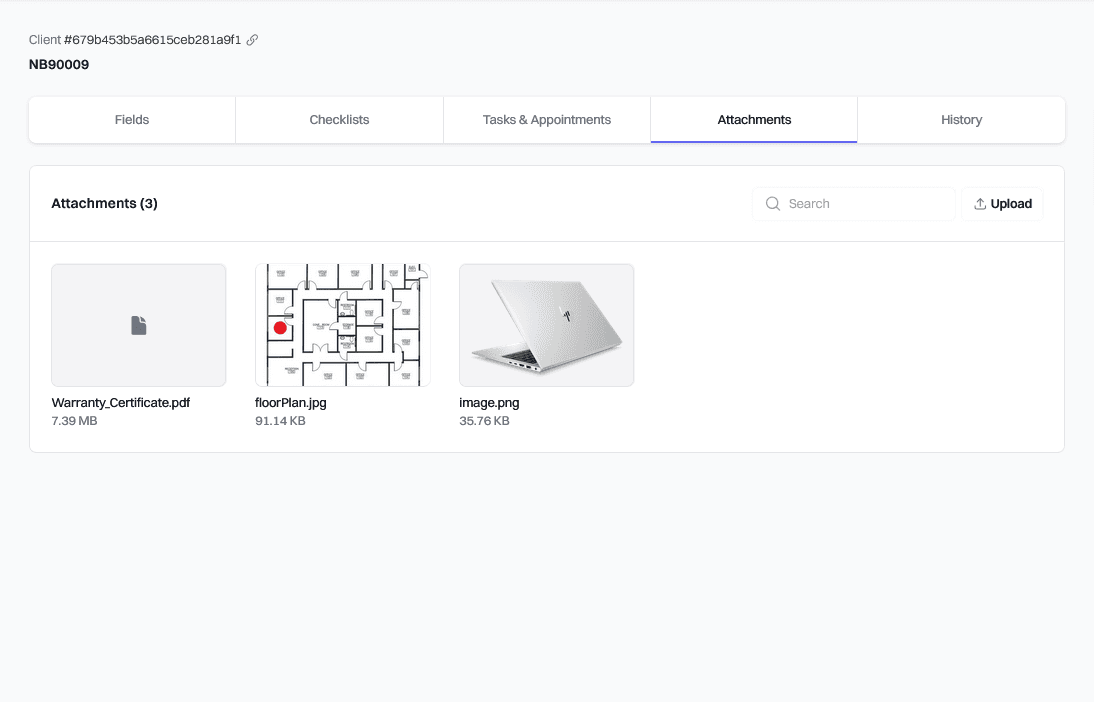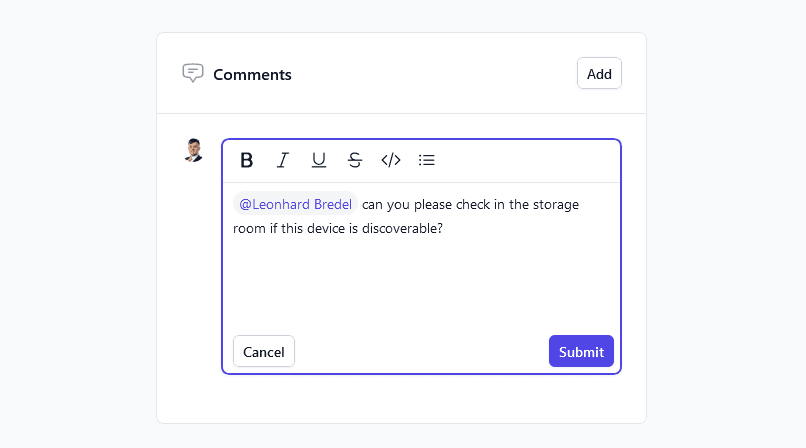Release v2025.5.0
Besides significant technical refactoring, we are introducing the Client Bulk Editing feature - a powerful, time-saving tool. Rollout managers can now edit the following Client attributes in bulk through Client Listing Page selection or a Client Filter:
- Client groups, Assignee, Client user, Description
- The Client's workflow status
- All Custom Fields
Other Improvements
- You can now add exceptional unavailability dates to your Appointment schedule
- On the Client Dashboard, the currently selected Client now persists after refreshing the page
- Improved filter logic for Custom Fields
- Fixed an issue where the "confirm delete" modal was not clickable on mobile devices
- Fixed an issue where the Client Assignment became uneditable after a reset
- Fixed task "done" state badges not displaying correctly in the global search
- Fixed an issue where email Custom Field values could not be found in the global search
- Fixed the table pagination for Client Listing Pages accessed via Client Filter
- General UI/UX improvements